1Password Stream Deck Shortcuts
Table of Contents
1Password is a great password manager, but sometimes finding passwords for programs outside of web browsers can be tedious. For example, switching between QuickBooks Desktop company files requires a password each time they are opened, and managing many company files means constantly referencing passwords in 1Password.
Stream Decks make automation easy with programmable buttons that can speed up workflows, and 1Password provides an easy way to link to items:
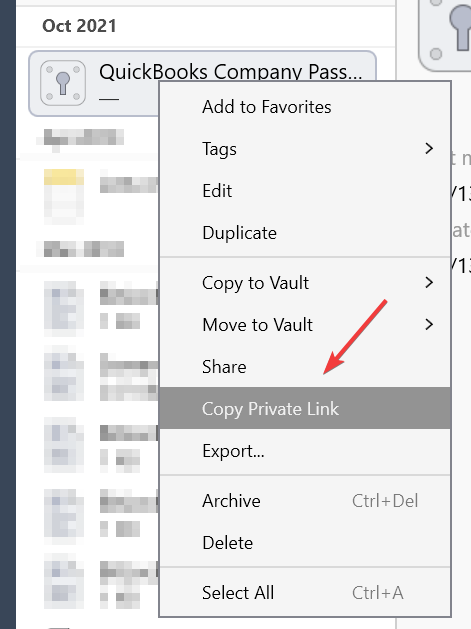
Example link:
https://start.1password.com/open/i?a=h6stRtovsRaRvffqhCrjST&v=t74vjm4bV3qAXDVktBvYG8&i=7Z4p8EVeyouxxNcySq9utT&h=example.1password.com
Opening the link in a browser will redirect to the Desktop app (if installed):
onepassword://open/i?a=h6stRtovsRaRvffqhCrjST&v=t74vjm4bV3qAXDVktBvYG8&i=7Z4p8EVeyouxxNcySq9utT&h=example.1password.com
The browser can be skipped by replacing https://start.1password.com/ with onepassword://
Building a Stream Deck Button
-
Create a Multi Action
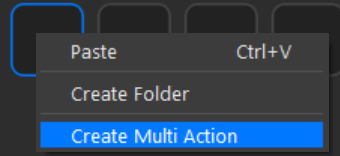
-
Add a System: Website to the multi action and add the
onepassword://link as the URL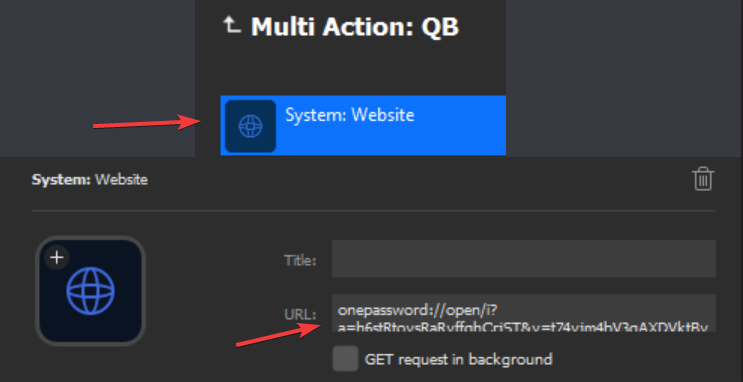
-
Add a 250ms delay
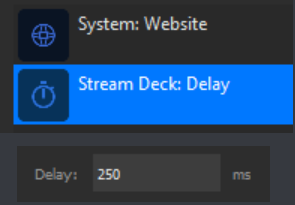
-
Lastly, copy and paste the Website item after the Delay
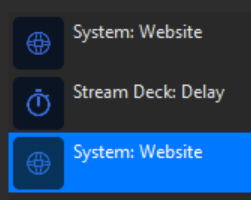
The reason for launching it twice is that sometimes (at least on my machine), it doesn’t open the 1Password item the first time. Creating a Multi-Action to open it twice is a quick fix without much extra effort.
Here’s an example shortcut for a 1Password item I use often for switching QuickBooks Desktop files:

Profile Download
You can download a Stream Deck profile with an example button here:
1P-Item-Example.streamDeckProfile
Hope this helps! Let me know what you think on Twitter.